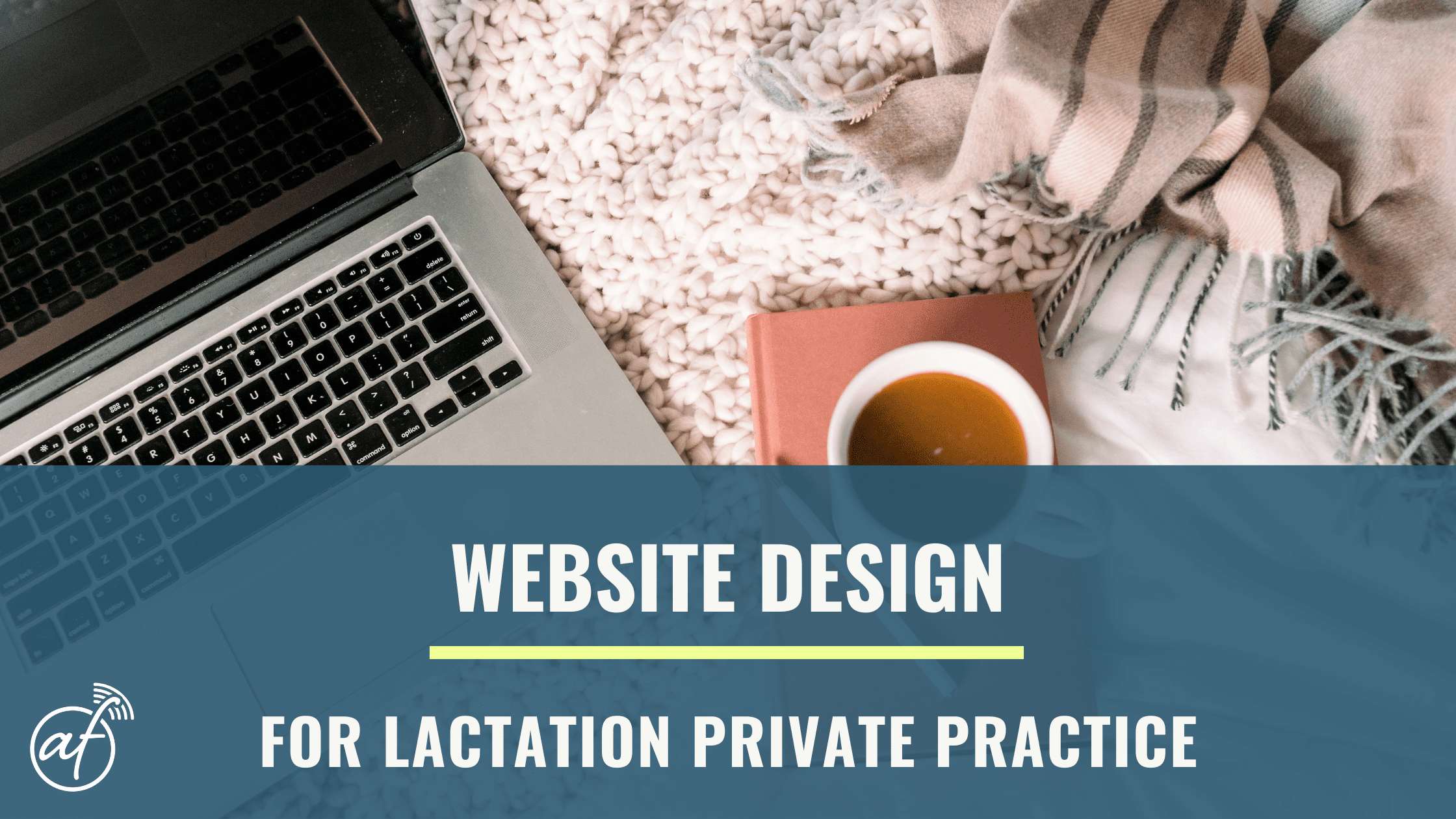
Back in the olden days, people handed out business cards. Today, we hand out URLs. Your website is your first impression and the public face of your lactation private practice. And presentation matters if you want to make sure that the right potential clients can find you and will choose to work with you. In this article, you’ll learn how to DIY your website.
Website essentials
Your website has to work really hard for you if you want to show families that you’re the expert who can help them meet their infant feeding goals. And if you’re missing any of these essentials, you may find clients clicking “close tab” instead of “book now.”
-
Professional appearance
-
Easy to navigate
-
Showcases your strengths
-
Communicates safety and security
You may be intimidated by the prospect of creating a website, but in this article you’re going to learn some key considerations for creating a website that will attract your ideal client.
Home page: your vision, front and center
Your home page has one critical job: to show your ideal client that you are the perfect lactation consultant for their family.
First, you’ll need to define who your ideal client would be. Get as specific as you can, because this really helps you hone in what you want to convey to the world and thus draw in that client.
Now, get in the mindset of your ideal client. How are they feeling right now? What are they looking for the most?
Then identify how you’re going to meet that need, and let them know that you know how to help and that you’re ready to help them now. When coming up with the copy for your home page, it’s less about you and who you are, and way more about them.
About Page: get specific and be comfortable with yourself
When people are looking for a lactation consultant, they’re not looking for just anyone. They’re looking for someone they can click with. And you want them to want YOU>
Remember that people visiting your website are new families who might be in a place of decision fatigue and actual fatigue. They don’t want to have to do a lot of research and homework, so you don’t want somebody to have to dig through a lot of stuff to learn who we are. You don’t want somebody to have to search for our about page, and you want them to know that you’re qualified.
Use your About page to tell a story that helps communicate your personality and vibe. This may sound obvious, but it’s also something that’s can get overlooked.
Don’t be afraid of communicating that because there might be a parent who is looking for somebody who’s more crunchy and earthy, and there are other families who really want somebody who’s presenting in a more clinical manner.
If you have an inclusive practice (and I hope you do), and especially if you want to be working with chest feeding clients, that needs to be front and center on your website so that people are going there they know, “Okay, I’m not a traditional family. I’m safe.” Or somebody who is a traditional family is like, “Oh great, this person is really open minded. They’re not gonna judge me if I’m formula feeding.”
Your services page: show or hide your fees?
There’s a lot of talk about pricing and whether or not to make it visible to your potential client upfront on your website. You may worry that someone’s going to come to your website and see how much a consult costs and have that be why they say, “no way, I’m not going to do it.” In that case, you may want potential clients to call you, so that you can share the fee when explaining the value of your services.
However, this approach can be an obstacle for that new parent, and can end up with them trying to get free phone support from you. Posting your pricing removes friction for the potential client and prevents the possibility that you’ll end up frustrated by someone who just wants to ask “one quick question.”
Post your fees, information on insurance if that applies to you, any travel fees or convenience fees, and address any potential pricing concerns on your Services page.
Be upfront—these are the services, these are the prices, this is my travel distance—so there aren’t a lot of questions and additional things that she’s got to figure out. She can just do the one button push because she’s already talked about it with her family and they’ve decided this is something that they need and they can afford.
Contact Me: why not just post your email?
Having a formal contact page creates a layer of professionalism between you and visitors. It can help you weed out spam communications. Having a disclaimer that you can’t answer clinical questions can communicate that you don’t give out free advice. Many website builders provide contact form blocks that allow you to store responses in a spreadsheet, which is a great way to collect date that may help you with your own market research.
Design Considerations
The Importance of Mobile Compatibility
There’s nothing worse than when we’ve clicked on a website and we’re on our phone and we can’t read it because it is not optimized for mobile. It’s so frustrating when all the words are jumbled together or you have to turn your phone sideways. Are you really going to bookmark that site and look at it when you’re home? Nope! You’re going to move on.
Taking the Right Headshots for Website
Using the right personal images for your website can require more thought than you initially realized. When you’re using shots of you in action, headshots or with clients, it can be easy to forget about the ways to connect with your visitors through the images. If you have headshots of you looking at the camera, it can be really powerful to have your eyes facing the camera for at least one of the people in the images. You feel more connected with that image because of the eye contact.
It also might be easy to only want pictures of you that are made up and super fancy, your hair all done, but when your ideal client is scrolling through, they don’t want someone who is glamour-shot ready. They want someone who is caring and approachable and looks kind, not made up—how you would show up at their front door. Try to give the feel of what it would be like if your client was sitting in their home across from you.
Using Stock Photos for Your Website
It can be hard to find fresh photos for your website. There are a few photos that do get used over and over again because they’re on the royalty free websites. You may want to consider spending money to pay for a photo in order to get something that hasn’t been used widely already.
You can also reach out to other professionals in your community. If there are ways to collaborate with photographers, doulas, new parents, etc, and all work together so that everyone gets a chance to learn or earn something, it can be a great way to get amazing photographs.
Technical considerations
SEO
That stands for Search Engine Optimization, and that’s how search engines find you. When you create a new website, it’s not going to show up right away. Many website builders will offer you basic SEO and it’s recommended that you make the most of that.
However, there’s a lot more you can do with SEO beyond those built-in features or plugins. You’ll want to make sure your sitemap is submitted to be indexed by the search engines, and you’ll want to use your headings and keywords effectively. For example, make sure your front page has only one piece formatted as H1 (Heading 1), and this piece should include your name, location, and words that specifically define your services.
Legal requirements
Your country and local jurisdiction will have legal requirements related to the privacy of your website. You can learn more about how to find and implement your country’s privacy policies here.
I’m an IBCLC, LCCE Childbirth Educator and CPR/AED and First Aid instructor……my website is very outdated…..created on Wix and needs to be newly designed…..I’m tech challenged!
I live in Israel and my site is in english and hebrew….must update the english and the hebrew will follow
thank you
We can connect you with a website designer who specializes in lactation and birth workers. Just submit a request via our contact form!
Looking for website designer for private LC practice
We recommend https://www.shondramattos.com/creative-design-services