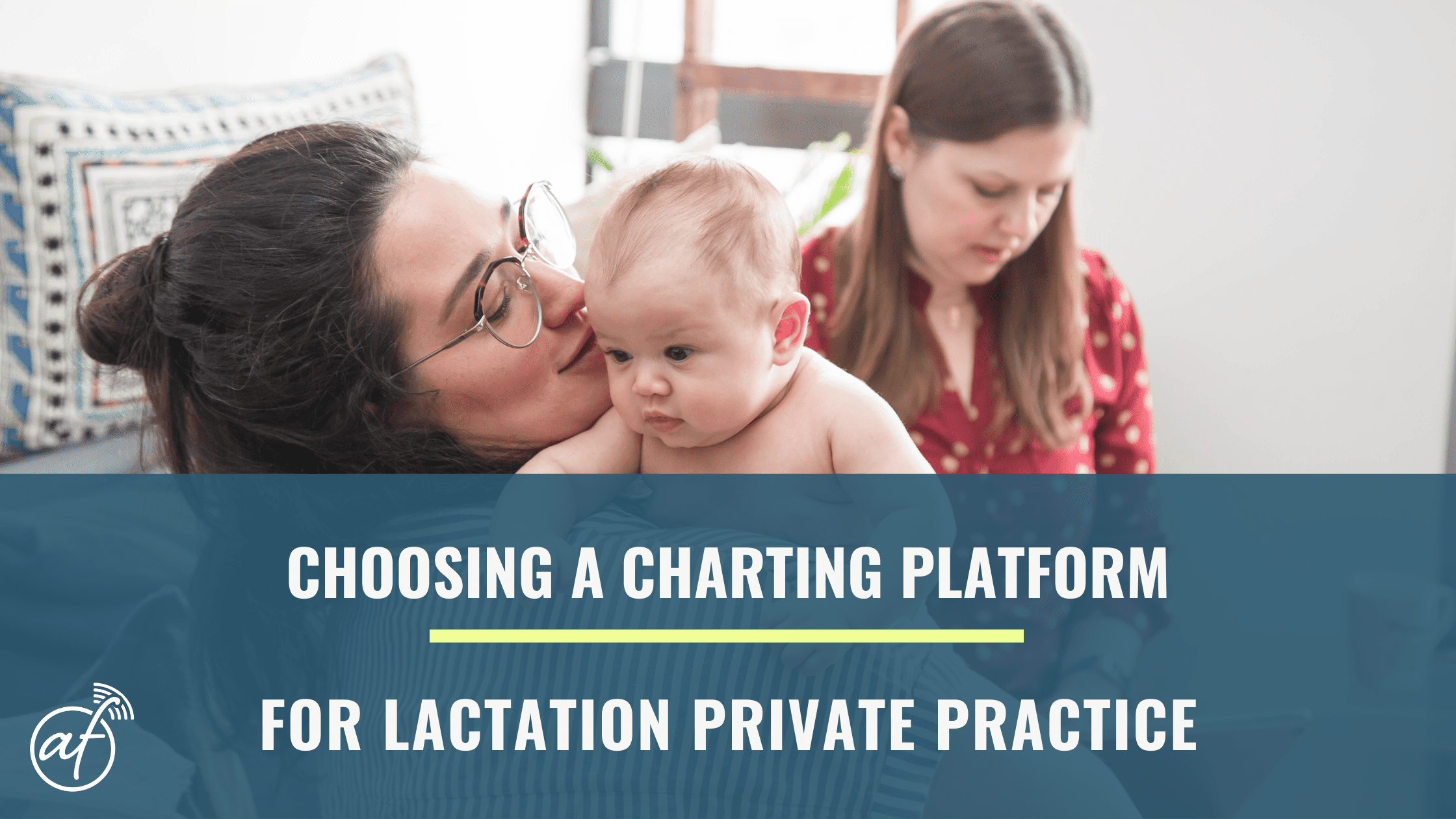
Charting platforms for lactation private practice
Learning about the charting platforms for lactation consultant private practice can feel daunting. There are so many options, from paper forms to 100% paperless solutions to somewhere in between. Explore the top platforms and figure out what fits your practice size, your practice setting, your budget, and your long term goals and make the best decision for your private practice.
Get a free comparison chart here.
Platforms covered in this post:
- Charm EHR
- IntakeQ
- Practice Better
- Kareo
- Jane
- G-Suite Drive
- Office 365
- MilkNotes
- Mobile Lactation Consultant
- Practice Fusion
- Simple Practice
All have been exhaustively tested for use in a lactation setting and are recommended for use by IBCLCs. You may notice that some platforms mentioned in Paperless Private Practice for the IBCLC have been omitted, and that’s for a good reason—they’re no longer recommended. You’ll see IntakeQ has been added as an option. MilkNotes keeps adding new features and this post will be updated as those roll out.
Privacy
HIPAA
All of these platforms promise HIPAA compliance. IntakeQ, ChARM, Office 365, MilkNotes, and G-Suite will give you a Business Associates Agreement. The other platforms promise HIPAA compliance but do not give an explicit BAA.
PIPEDA
Jane and Practice Better are Canadian companies and promise full PIPEDA compliance. In many instances, HIPAA compliance will make a platform PIPEDA compliant as well, but be aware that if you are required to store your data on Canadian servers then you would do best to stick with a Canadian platform.
GDPR
Jane, IntakeQ, Practice Better, Office 365, and G-Suite offer specific tools and guidance for GDPR compliance. In many cases, HIPAA compliance will meet GDPR standards but there may be some issues with long term record retention policies because GDPR allows citizens the right to have their digital files deleted completely.
Customizable Templates vs. Lactation Specific
The issue of customization and personalization may be the single most important deciding factor when choosing a charting platform for lactation private practice, at least going by the conversations I’ve had with the lactation consultants in the Facebook group and in the Paperless Lactation learning area. You may have a feeling already about whether you want a platform that comes with lactation-specific templates, or if you are going to want to be able to create your own templates.
If you want pre-made intake forms and charting templates specific to lactation work, then MilkNotes and Mobile Lactation Consultant are your options. However, this doesn’t mean you’re 100% locked into their formats. You can always supplement with other platforms for your specific needs. For example, both platforms have free text areas where you could use PhraseExpress or another quick text application to build your care plans. You can also upload PDFs into both platforms, meaning you could use something like G-Suite or Acuity to gather your intake in advance.
MilkNotes does allow you to add your own custom templates to the preinstalled lactation-specific templates, including resource PDFs you have created or purchased. Please keep in mind that some paper handouts prohibit electronic transmission; always check copyright and permissions before uploading any file you’ve purchased from a third party.
All the rest allow you to create your own charting templates, or import templates that others have made, like the ones I’ve made to go with my training modules for ChARM, Jane, Google Workspace, Office 365, Practice Better, and IntakeQ/PracticeQ.
The IntakeQ workflow is unique in that it allows you to automate how your charting and reporting templates talk to each other. You can control what fields will copy from one to another, making it really easy for you to create a one-click pediatrician reports. This level of automation and customization is not found in any other platform, and my IntakeQ module includes lactation-specific templates and video training on making the most of these time-saving features.
Simple Practice doesn’t allow for users to share templates to their library, so you’ll be starting from scratch to build your own templates. Kareo allows you to create your own templates; I’m currently researching whether or not I can develop shareable templates.
Google Workspace is a completely DIY solution. It’s low cost, but requires you to do all the account maintenance and management.
Client Intake Experience
With almost all of these charting platforms for lactation private practice, your clients will log in to a secure client portal to complete intake forms and sign consents. IntakeQ has a cool feature where you can ask a client to modify their form after they’ve filled it out.
MilkNotes does not yet support a complete intake experience but on the Pro plan you can collect demographic and insurance information in advance, and have consents signed.
With Mobile Lactation Consultant, your client will have to download the MLC app in order to complete your forms. There is a web-based portal but it requires a plugin that some browsers won’t have. There are enough barriers for the client that you can’t expect to have 100% compliance with completing your forms in advance. A potential glitch is that your client might complete the intake in Demo mode and then you won’t get it, and if they close the app they’ll lose everything they’ve done. Your clients will need to follow the instructions exactly as written.
Using Google Workspace or Office 365, you can create a link to an intake form that is easy to send by email to your clients. Results can be viewed individually or tabulated into a spreadsheet.
Offline Access
Mobile Lactation Consultant offers full off-line charting capabilities. Because you access MLC through an app (iPad only), you can do all your charting offline and then MLC will sync once you’re back online with no interruption in service. In reality, sync may not happen automatically. You should know that until you sync, any data that you’ve entered off-line only exists on your device and if anything happens to it, MLC cannot recover it for you. Once it’s synced to MLC’s servers, it is theoretically safe.
Office 365 and G-Suite offer off-line use as long as you set up the documents you want to use in advance.
ChARM and Simple Practice also have apps for charting offline, but they’re not as user-friendly as MLC, and ChARM’s can be downright glitchy. MilkNotes, Jane, IntakeQ, Kareo, Practice Better, and Practice Fusion require you to be online while charting but the charting process is smooth and easy.
Integrated Online Scheduling
Jane’s online scheduler is the most beautiful and the most user-friendly of all the platforms surveyed here. It will look great when embedded in your website, and it’s truly mobile responsive. ChARM has made great advances recently with the appearance of its online scheduler. However, neither one comes close to offering the power and flexibility that something like Acuity provides. Simple Practice has a very pretty and client-friendly online scheduler.
IntakeQ’s embeddable scheduler offers many of the same features that Acuity does. Appointments can be grouped into categories, you can add padding to your appointments, you can offer coupons, and you can create packages.
Practice Better also has a lovely online scheduler. It doesn’t have quite as many features as Acuity or IntakeQ, but will look great on your website and be super easy for your clients to use.
MilkNotes and Kareo have integrated scheduling that lacks the bells and whistles of Acuity and IntakeQ, but will allow you to enjoy some of the benefits of online scheduling.
Google Workspace Calendar offers a scheduling feature. It’s pretty basic with no automations, but if you have a small practice and can handle doing things manually, it could really work for you.
You won’t get integrated scheduling with PracticeFusion, Office 365, or Mobile Lactation Consultant; however, Acuity can handle your online scheduling needs for any of these platforms.
Secure Messaging
If you choose Google Workspace, Office 365 or Practice Fusion, you’ll need a separate secure messaging solution like Spruce, OhMD, or Signal. Most of the others integrate secure messaging seamlessly into the platform itself. The exception is Mobile Lactation Consultant, which has secure messaging but it’s extremely difficult for both you and the client to use effectively.
Clickable Links
When you create a care plan in Google Workspace, Office 365, ChARM, Mobile Lactation Consultant, MilkNotes, Practice Better, or Simple Practice, you’ll be able to share a version with the client that has clickable URLs. In the other platforms, clients will have to copy and paste a link before they can view it. IntakeQ has clickable links in many but not all views.
Insurance Billing and Claim Tracking
Most the charting platform for lactation private practice listed here allow you to add diagnosis codes and procedure codes to your consults and to track payments you receive from insurance companies. Learn more about insurance billing here.
ChARM, Kareo, and IntakeQ offer the most robust claims management systems and are the best choices for practices that do a lot of in-network billing. Kareo also has its own clearinghouse and that integration would be the main reason to choose Kareo.
IntakeQ and ChARM integrate with Office Ally and also allow you to upload and map your own EOBs. Theoretically, both will also allow you to bill clients for cost-sharing, but the ChARM payment integration is a real nightmare and has a monthly fee. IntakeQ will connect with either SquareUp or Stripe so you can process credit cards through the portal.
PracticeBetter will create a CMS-1500 form but won’t track submissions and payments from the insurance company. However, you can use them to bill clients for cost-sharing through Stripe or SquareUp directly from Practice Better.
MilkNotes generates superbills with demographic and insurance information prepopulated if supplied by the parent. Mobile Lactation Consultant generates superbills and CMS-1500 forms with some prepopulation. It also will let you track claim submissions and payments but the workflow is really cumbersome. Neither of these platforms will allow you to collect cost-sharing.
With Google Workspace and Office 365, you’ll need to manage your insurance claims and payments outside of the platform, though you will be able to notate diagnosis and procedure codes on the visit.
Integrated Payment Processing
Jane integrates with Payfirma for payment processing, meaning you’ll be able to take a client’s credit card and keep it on file at the time of booking, and charge them at the time of the visit or later if cost-sharing is applied to their insurance claim. Fees are reasonable and the application process is simple.
ChARM integrates with Bluefin for payment processing, but it’s quite difficult to use and frankly not worth the hassle.
Practice Better and IntakeQ/PracticeQ integrate with both Stripe and Square. Kareo integrates with Stripe. These platforms are easy to set up and the fees are low.
IntakeQ/PracticeQ also has its own payment processing platform. Unlike Stripe, Square, and PayPal, your payments and the processing fee will be registered in your bank account as separate transactions, making it easy to track the fees for tax purposes.
Growth Charts
ChARM, PracticeFusion provide growth charts using the WHO standards for babies. ChARM’s is limited but easiest to see, while Practice Fusion’s is quite hard to see for infants when weights are plotted close together. Kareo has a growth chart. MLC and MilkNotes will track weights in a list form, but will not plot them on a visual graph. Milk Notes integrates the NEWT tool which works for the first 30 days of life.
IntakeQ incorporates WHO growth charts and the visual graph can be replicated for multiple visits and autopopulated in different reports.
The others don’t have a way to track or visualize weights. An external app like Growth will be necessary for creating a visual growth chart.
Telehealth
ChARM, MilkNotes, Practice Better, Jane, IntakeQ/PracticeQ and Simple Practice offer integrations for Telehealth. The others do not.
Practice Better and IntakeQ/PracticeQ offer integrations with Zoom. Just make sure you request an HIPAA-compliant plan when
If you’re using G-Suite, you have access to G-Suite Meet, which you can launch directly from your email viewer. G-Suite also allows you to offer groups and supervised intern consults.
Pricing
If price is an issue when charting platform for lactation private practice and you have a low volume practice, then check out my blog post on running a paperless platform for under $25/month.
When you sign up for encrypted email with G-Suite, you get Docs, Sheets, and Forms, which are all you need to build your own DIY charting platform like I’ve described in my Google Workspace Training Module. The module includes templates that you can import into your own account.
Office 365 is another great option for a fully DIY platform, and my module gives you full training and access to the lactation-specific templates I’ve made.
ChARM’s pricing structure means it’s free (if you don’t sign up for any add ons) as long as you have fewer than 50 encounters a month. That’s 50 consults if you only keep charts for the parent, 25 consults if you keep separate charts for parent and baby. This is a great deal, and even when you grow larger you’ll only pay $0.50 an encounter, making it an affordable option. My lactation-specific templates
Mobile Lactation Consultant is only $19 a month if you have 25 or fewer new clients each month, and only $39 for more.
MilkNotes is $29.99/month for a plan that does quite a lot, and upgrade to $49.99/month to add telehealth, online scheduling, integrated faxing, and secure messaging. Discounts for groups and for annual pricing are also available. MilkNotes is the only charting platform to offer an integrated pump tracker, so if pump rentals are a significant part of your private practice, you’ll definitely want to do a trial to see if MilkNotes would meet your needs.
IntakeQ’s plans start at $29.90/month for a low-volume practice, and increase as you get busier and add more features. I’ve created lactation specific templates with a workflow that maximizes IntakeQ’s automations.
You’ll make a bit of a price jump to get to SimplePractice, because you’ll need the $49/month plan if you want to customize your own charting templates.
Practice Better is $49/month for 100 active clients, and $79/month for full features and unlimited active clients. The lactation-specific templates I’ve made are easy for you to import.
Jane will run you $74/month and you’re paying for aesthetics, and PracticeFusion is $99/month with a one-year commitment. Kareo is $100/provider/month but can serve as a charting platform and a scheduling platform.
If you’re ready to go paperless but think you might do some platform-hopping, the Lactation Private Practice Essential Toolkit gives you access to all the lactation-specific templates I’ve made for the platforms that allow template import. Plus you get attorney-reviewed legal forms and a whole lot more! You have so many options when charting platform for lactation private practice.
Will you like it?
I wish I could answer that question for you! I hope you’ve seen in this blog post that you’ve got a lot to consider when choosing your charting platform for lactation private practice because the decision is so personal. For a granular, side-by-side comparison of all of these platforms with even more features assessed, check out my free comparison chart.
This blog is phenomenally helpful! Thank you for being so generous with putting this together, but especially sharing your modules and templates! I’m a Co-Founder of a new nonprofit family center offering lactation, and the work you’ve shared here is immensely appreciated
Amazing–wishing you every success!
You really found your calling – thank you for the depth of info
My pleasure 🥰
I’ve just started to work on the bundle that I bought and thank you so much! I’m not a tech person. The last three years I’ve been doing online charting but for the first 15 years of my practice as an Rn it was all paper! Thank you so much and love your podcast 🙂
-Joanne
I’m so glad it was helpful!
What website platform do you recommend for design and management of the website?
I personally use Squarespace for my clinical website and WordPress for this website